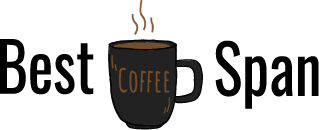The Mr. Coffee programmable brewer has a feature called “Delay Brew” that allows users to program the appliance to brew coffee at a later time within a 24 hour period. This is a useful feature for people who, for example, do not have time to prepare their coffee and wait for it to be ready in the morning.

Step 1
Set the coffeemaker’s clock to the current time by pressing and holding the “Hour” and “Minute” buttons separately until the numbers change to the correct hour and minute. If the time is afternoon, the watch will display a “PM” symbol.
Step 2
Press the “Set Delay” button, then press the “Hour” and “Minute” buttons to set the time you want the coffee to start brewing.
Step 3
Add water and coffee grounds to the coffee pot as you normally do.
Step 4
Press the “Delay Brew” button. This will turn on the light on the “Delay” indicator on the brewer.
Step 5
Press the “Off” button if you need to cancel the “Delay Brew” process.
To see next article-coffee machines